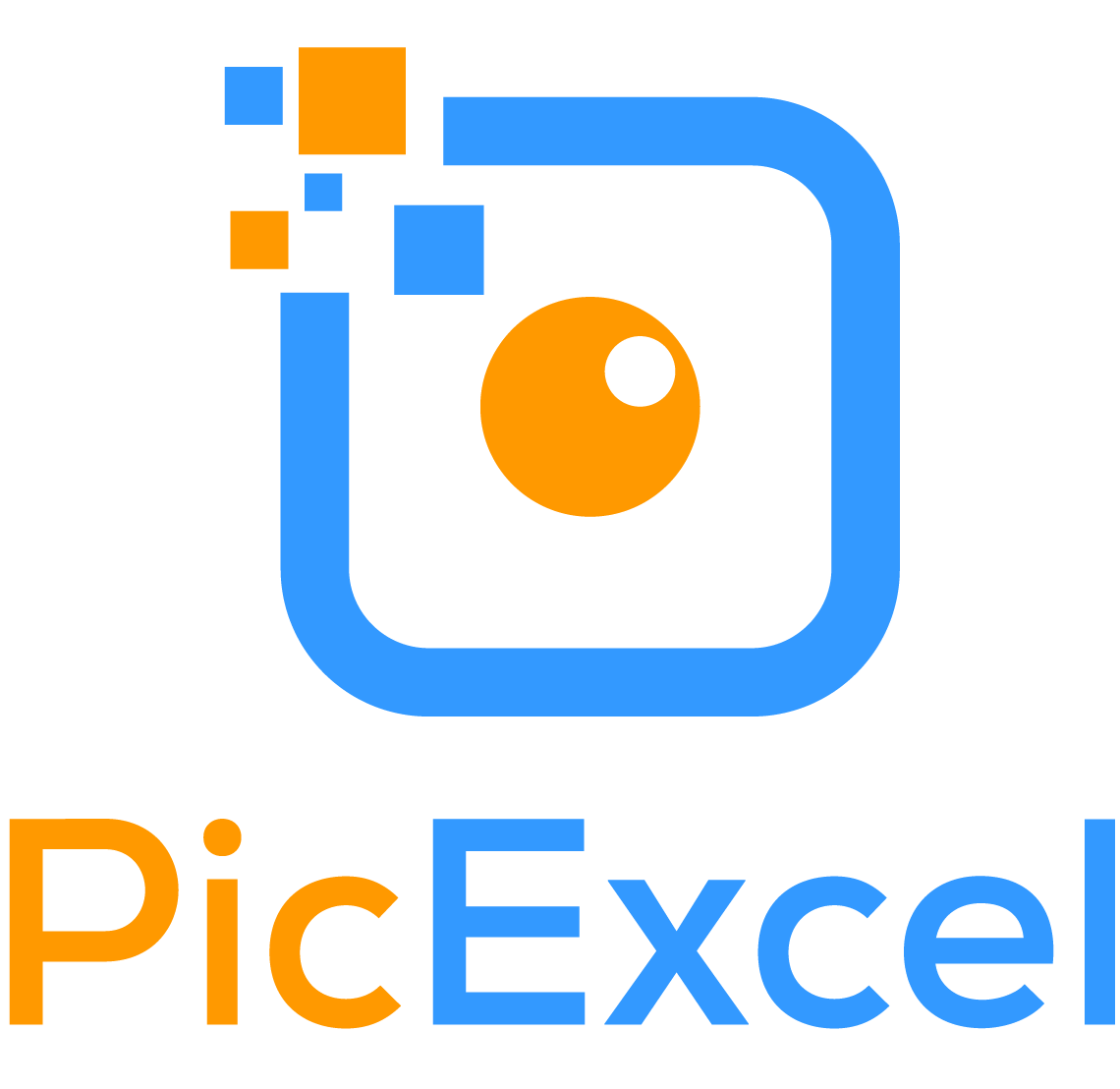Introduction
Product images are a crucial factor in the success of Amazon sellers, as they are one of the primary influencers of customer purchase decisions.
Product images on Amazon not only provide shoppers with a visual representation of the products they are considering purchasing but also act as an important part of establishing trust between a seller and the purchaser.
It is vital for sellers to ensure that their product images are optimized properly to create an effective visual representation that will draw customers’ attention and encourage them to click and buy.
Optimizing product images requires sellers to consider a few different aspects, such as size, resolution, background colour, lighting, colour accuracy, and image composition.
For best results, images should be high-resolution (at least 1000 pixels), have a minimal background behind the product, and have good lighting that accurately reflects its true colors.
The composition of each image should be clear with no distractions from other elements or objects within the frame.
Additionally, sellers should avoid using generic stock photos where possible and instead use unique photographs taken by professional photographers who specialize in ecommerce product photography.
By following these simple rules when optimizing product images on Amazon, sellers can increase their conversion rates and maximize their revenue potential.
1-Tips for optimizing Amazon product images
1-Use high-resolution images
High-resolution images are key to optimizing Amazon product images, as they provide customers with greater detail and clarity about what to expect from a product.
Using higher-resolution images on Amazon can help increase the chances of customers clicking on a product, which in turn increases the likelihood of them making a purchase.
Additionally, high-resolution images also make it easier for customers to zoom in and get an up-close look at a product before making their decision.
This allows customers to compare similar products more effectively and make more informed decisions.
Furthermore, using high-resolution images will also ensure that your product images look sharp when displayed across multiple devices, such as smartphones, tablets and PCs.
To ensure you get the most out of your Amazon product images, make sure you select the highest resolution possible when editing them.
This will ensure your products stand out among competitors and give customers the best possible idea of what they’re buying before they click ‘add to cart’.
2-Utilize all allowed product image slots
One of the most important tips for optimizing Amazon product images is to utilize all available slots.
Each product listing allows up to nine images, which should be utilized as much as possible in order to give customers more insight into the item they are considering buying.
Including multiple angles, close-up shots, and lifestyle/contextual images can help boost conversion rates significantly.
Additionally, it is important to ensure that the images are of a high quality, with vibrant colors and clear focus.
If necessary, images should be edited or retouched for maximum clarity and appeal.
Utilizing all the allowed image slots effectively can result in increased sales and conversions for your products on Amazon.
3-Show the Product In Use Or In Various Angles
When it comes to optimizing Amazon product images, it is important to make sure that they are not only of the highest quality possible but also give customers a full view of the item.
Showing the product in use or in various angles can help customers gain an even better understanding of what they are purchasing.
This can be done through different methods such as taking detailed shots of the product from multiple sides and at different angles or using models to demonstrate how the item can be used in real life scenarios.
Additionally, you may want to consider adding lifestyle photos and/or videos that show how and where the item could be used by customers.
By incorporating these types of visuals into your product page, you will provide potential buyers with a much more comprehensive view of your products which will ultimately increase the likelihood that they’ll decide to purchase.
4-Include Lifestyle Images
Including lifestyle images in your Amazon product listings helps to provide customers with a more dynamic and realistic view of the product.
Lifestyle images show how the product can be used in everyday life, which can help customers envision themselves using the item.
This type of imagery also helps to build trust and credibility as it demonstrates that the product is of good quality and reliable.
It’s important to make sure that all lifestyle images match the look, feel and style of your brand, as this will help to create consistency between your images and messaging.
Additionally, using lifestyle images gives a better insight into the features and benefits of a product than just a standard photo.
By including multiple angles, you give potential customers an opportunity to get a better understanding of what they’re purchasing.
5-Use White Backgrounds
When it comes to optimizing Amazon product images, a white background is the ideal choice.
White backgrounds create a clean, professional look that helps the product stand out from other items and draw in potential customers.
Additionally, they provide a consistent color palette across all images on your page, making them easier to view and compare.
Finally, using white backgrounds makes it easier to edit and enhance your images later as needed. They are also easier to crop and resize without losing quality or clarity.
When using white backgrounds for product images, be sure to use good lighting so that details are easily visible and colors are accurately represented.
Additionally, use high-resolution photos to ensure that customers can see the details of the product clearly.
Taking these extra steps will help you create beautiful and engaging product images that will entice shoppers and encourage purchases!
6-Use Consistent Branding
It is important to ensure that all of your Amazon product images have a consistent branding style.
This means that the background, logo, and font should be kept the same in order to create a professional and recognizable look for customers.
Having a uniform look across all the images of your product will help potential buyers trust your brand and create a more positive experience for them.
Additionally, using higher-quality photos can also make an impact on sales – customers are more likely to buy something when they can clearly see what it looks like.
Finally, making sure that there is enough white space around the image will also make it easier for customers to focus on the product itself.
All these points taken together can help you optimize your Amazon product images and increase sales.
7-Optimize Image File Names
When optimizing Amazon product images, it is important to pay attention to the file names. File names should contain relevant keywords and phrases that accurately describe the product.
This practice will help search engines locate and index the images better, thereby improving their chances of appearing in search results.
Additionally, file names should be descriptive and memorable so that they are easily recognizable when a customer searches for the product.
For example, instead of using generic filenames such as “image1” or “photo001”, use identifiers that are more meaningful such as a description of the product (e.g., “Nike-Men’s-Running-Shoe”) or include words associated with the brand (e.g., “Nike-airmax2020″).
It is also important to keep your file names short, preferably under 50 characters long, so they do not get truncated by search engine crawlers.
Finally, make sure to avoid any special characters or spaces in your filenames since these can cause issues when indexing images on web browsers and search engines.
Following these tips can help ensure that Amazon product images are optimized properly for maximum visibility and reach potential customers.
8-Follow Category Requirements
When optimizing product images for Amazon, it is essential to ensure that each image adheres to the specific requirements of the category in which it is being uploaded. It is important to keep in mind the minimum dimensions and size requirements for each image, as well as any specific technical requirements such as orientation or color depth. Furthermore, images should be free from text or logos that are not included in the product description, and should accurately portray the item being sold so that customers have an accurate representation of what they’re purchasing. Finally, if adding additional images beyond the requirement of a category, they should be unique and provide additional angles or details to help customers make an informed buying decision.
2-TOOLS AND RESOURCES FOR OPTIMIZING AMAZON PRODUCT IMAGES
Image editing software:
Image editing software is a great option for optimizing Amazon product images. Options such as Adobe Photoshop and Canva provide users with the ability to create professional-looking images in a few easy steps.
With these tools, you can crop, resize, rotate, and adjust brightness and contrast settings to optimize your images for best results.
You can add text or logos to your images to create a brand presence on Amazon or to highlight specific product features.
Additionally, these tools allow you to add special effects such as overlays or guidelines to make sure your images meet Amazon’s image requirements.
Furthermore, they allow you to make adjustments based on colour profiles or palettes as well as create layers and masks which are essential when working with complex compositions of multiple elements in one image.
All of these features combined allow for the creation of great looking product images that both meet Amazon’s requirements and stand out from the competition in the marketplace.
Product image background removal services:
For certain types of images, it may be necessary to remove the background from the product image in order to better showcase the product itself.
This process can be time consuming and tedious if done manually; however, there are a variety of services available which allow you to quickly remove backgrounds from photos with a single click.
One of the most effective tools for achieving this is product image background removal services, which can help you get rid of unprofessional backgrounds or elements that may distract from the product itself.
These services are easy to use and provide excellent results, allowing you to create high-quality images that will attract more potential buyers.
With background removal services, you can also choose what color or pattern you want for your product’s background and create a professional, eye-catching look.
Furthermore, some of these services even offer automatic white balance adjustments that ensure your images look consistent and attractive across any device or platform.
Additionally, they enable faster upload speeds while keeping file size small so that more customers can quickly access your products on Amazon without any issues.
Using these powerful tools and resources for optimizing your Amazon product images is an essential part of running a successful business.
Amazon’s image requirements and guidelines:
When uploading product images to Amazon, it is important to adhere to their specific requirements and guidelines regarding size, clarity and resolution.
If any of these criteria are not met during upload, your image will not be accepted by Amazon’s system.
It is always best practice to read through the guidelines prior to uploading any images in order to ensure they meet all necessary criteria before submission.
Additionally, many third-party services offer assistance with optimizing product images according to Amazon’s standards in order to save time and effort on this process.
CONCLUSION
Optimizing Amazon product images is essential for achieving success on the platform, as it can significantly increase visibility and conversion rates.
It’s important to review and update images regularly to ensure that they are optimized to their fullest potential.
There are a variety of tools and resources available to help with this task, such as image quality checkers, image resizers, retouchers, and automated optimization services.
All of these can be invaluable in improving the appearance of products in search results and on product pages, which will lead to increased sales.