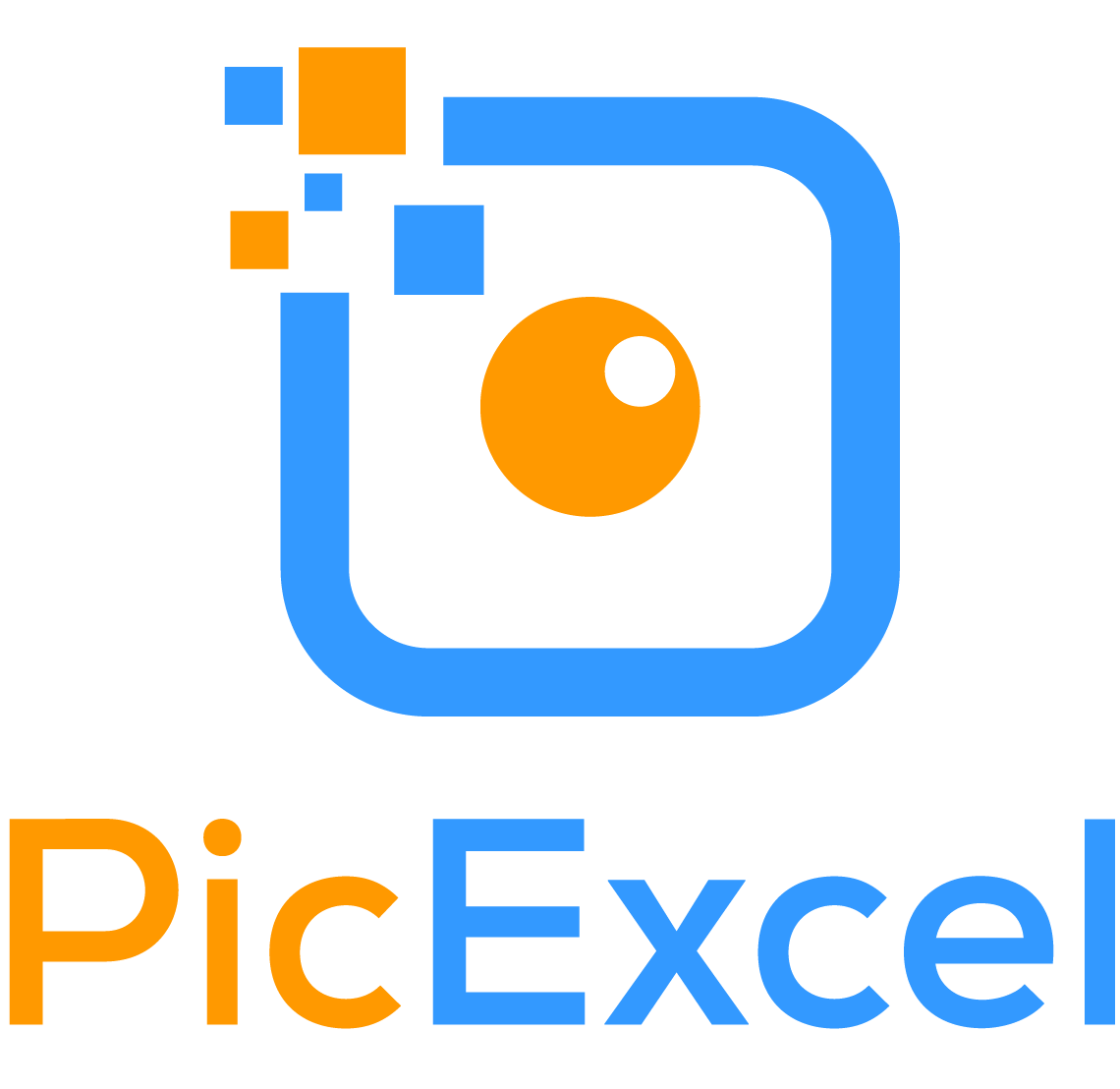Introduction
The use of product photos in e-commerce is essential for businesses who want to maximize their profits.
Product photos serve as a key advertisement tool, offering potential customers an opportunity to view and interact with a product before making a purchase decision.
As such, properly edited product photos can have a significant impact on the success of an online business.
Editing product photos offers many benefits, from improving the aesthetics of the photograph to making small adjustments that make the products appear more visually appealing.
Editing can also help to create consistency between different photographs as well as reduce background distractions and enhance color saturation in order to bring out details within the product itself.
The use of editing techniques will not only improve the overall quality of product images, but also boost sales by inspiring customer confidence in what they are purchasing.
With the right approach and tools, it is possible to drastically enhance product images and encourage greater engagement among shoppers on e-commerce sites.
1. Adjust the lighting and contrast
When editing product photos to boost sales, adjusting the lighting and contrast is essential. Natural light or a light box can be used to illuminate the product in an attractive and flattering way.
Adjusting the brightness and contrast of the image can help draw attention to specific details that might otherwise be overlooked.
Using natural light can make a huge difference when it comes to making sure your product photos look high quality and professional.
Natural light gives a softer, more even illumination that avoids hotspots or washouts from too much direct sunlight or artificial light sources.
A light box on the other hand gives you more control over the lighting levels and angles, allowing you to direct attention towards certain details of the product or create special effects such as shadows for added depth.
Adjusting the brightness and contrast levels of product photos is also key for making sure that all of the colors, textures, shapes, and details stand out as they should.
This can be achieved by using photo editing software such as Adobe Photoshop or Lightroom.
Where you can adjust settings such as exposure, highlights, shadows, whites, and blacks – all of which are critical when trying to bring out colours in a photograph without losing detail in either highlight or shadow areas.
Additionally, colour correction tools like curves allow you to selectively adjust colors within an image in order to make them look vibrant without looking unnatural or over-saturated.
With these types of adjustments, you’ll be able to fine tune your photos so they look their very best before sharing them with potential customers online!
2. Crop and straighten the image
Cropping is an essential tool when it comes to editing product photos intended for use on eCommerce sites, as well as other digital platforms.
It allows you to frame the shot in a way that draws attention directly to the item. By removing any distracting elements from the photo, you can ensure that potential buyers are focused on the product itself instead of anything else that may otherwise be included.
When cropping, make sure the edges are sharp and clean; this will help avoid a blurry or distorted look in the final product.
Straightening images is also an important step in enhancing product pictures for online sales.
This involves using an image editor such as Photoshop or GIMP to adjust the angle of horizontal and vertical lines, ensuring that they are perfectly level with each other.
Straightening helps create a more professional and visually appealing result which can help boost sales by increasing customer confidence in your products due to its high quality appearance.
Additionally, straightening can help emphasise certain features of your product which may have been hidden or distorted in the original composition due to skewed angles.
All of these elements together add up to creating a stunning visual presentation which can contribute greatly towards increased sales figures.
3. Remove blemishes and imperfections
Using the clone tool to cover up blemishes and imperfections on a product image is an easy and effective way to improve the overall quality of the product photo.
The clone tool feature in image editing software allows you to cover up any blemishes or imperfections on a product by copying from one area of the photo to another.
This tool can be particularly useful for making minor adjustments, such as removing wrinkles or repairing small tears.
However, it is important to use the clone tool responsibly and not overdo it, as this can make the product look unnatural and detract from its overall appearance.
It is best to take care when using this feature and focus on small details while maintaining a natural look.
It is also important to be careful when manipulating photos in order to boost sales. Over-editing photos can damage credibility and lead customers to question whether they are buying a genuine product.
Moreover, increasing brightness or saturation too much may distort colors and make products look different than they would in real life, which could lead them to return the item once it is received.
To ensure an accurate representation of the product being sold, stick with minor adjustments that will enhance its features rather than drastically changing its appearance.
4. Retouch the colors
Adjusting the color balance of a product photo can make it appear more vibrant and true to life, allowing potential customers to get an accurate representation of the item.
This is done by altering elements such as hue, saturation and luminance levels to give the photo a truer-to-life look.
In addition, adjusting other color settings such as gamma levels can also help bring out certain details in the image that may have gone unnoticed.
Color grading is a tool used to adjust hues and tones within an image to give it a consistent overall look and feel.
It involves manipulating various aspects such as contrast, brightness, sharpness, etc.
In order to craft a balanced and aesthetically pleasing composition. Color grading has been utilized by professional photographers for decades.
However, its use has become much more widespread due to modern technology making it easier than ever before.
Color grading can be used to enhance the product’s final appeal or even create unique artistic effects that draw attention towards it.
5. Add or remove elements
Adding or removing elements is an effective way to edit product photos in order to boost sales. This technique can help create a more appealing visual representation of the product, while also helping it stand out in the marketplace.
When adding elements, it is important to choose items that will complement the product’s look and make it appear more attractive.
For example, adding props such as brightly colored flowers or a stylish vase can make the photograph interesting and engaging for potential buyers.
Backgrounds can also be adjusted or replaced with something that adds interest, such as an abstract pattern or an outdoor landscape.
Removing distractions or cluttered elements from photos is equally as important as adding them in order to have a successful edit.
This step helps ensure that viewers are focused on the main subject of the photograph: the product being sold.
Anything that could potentially take away from its appearance should be eliminated, such as clutter on shelves or shelves themselves if they are unnecessary for the photo’s composition.
Additionally, any reflections on glassware should be edited out in order to create a clean and professional-looking presentation of the item being sold.
If done correctly, these editing techniques will result in a more attractive photo and help influence consumer decisions when viewing it online or in print materials.
6. Use filters and effects
Using filters and effects when editing product photos can be an effective way to make them stand out and draw attention to a product for potential customers.
Filters can be used to give the photo a certain look or feel which can help create an atmosphere or mood related to the product.
Effects such as vignetting and blur can also be used to draw focus to the item itself, making it appear more prominent in the image.
Experimenting with different types of filters and effects can provide unique visuals that may help boost sales of a product due to its captivating nature.
Vignetting is one effect that has been useful in creating interesting visuals for products, where part of the photo is darkened while leaving part of it lighter, usually around the edges.
This creates contrast between the sides, making some areas stand out more than others – something particularly helpful when wanting customers to view specific features or details on a product.
Furthermore, using blur techniques such as bokeh can make parts of the photo appear softer or dream-like which could add a feeling of luxury for higher-end products.
Utilizing these techniques in combination with other adjustments such as saturation and brightness levels will allow users to achieve diverse results that may help increase sales of their product by making it more attractive.
7. Add text and overlays
Using text and overlays to add information or branding to the product photo is a great way to boost sales.
By including text and overlays in the image, customers can get a better understanding of the product’s features and how it may fit into their lifestyle.
However, it is important not to overcrowd the frame or detract from the product itself while adding text or overlays.
Too many elements can have a negative impact on the overall look of the image and make it difficult for customers to focus on the product.
It is best practice to keep this type of design simple so that customers can see what you’re trying to show them in an easy-to-understand way – all while avoiding any visual clutter.
When adding text and overlays, choose fonts and colors that will coordinate with your brand identity while still standing out against your product’s background.
Text should include only necessary product details such as size, brand name, product name, ingredients, etc., as well as any additional branding messaging you wish to convey.
Lastly, be sure that all text is legible at different sizes so that potential buyers can easily read your message regardless of which device they are using when viewing your product photo.
8. Use compositing techniques
Combining multiple photos to create a more dynamic product image is an effective way to draw in customers and boost sales.
Compositing techniques involve combining different elements from separate photos into one photo.
Allowing the designer to customize the composition and produce stunning visuals that represent the product in a unique and eye-catching way.
The secret to successful compositing lies in proper layering of elements and masking techniques, which allow for smooth transitions between the various components of the image.
To ensure the best result, designers should experiment with different blending modes and opacity settings to achieve a realistic look.
Additionally, it is important to pay attention to light direction and color grading when combining multiple images, as this will create an even more visually appealing end result.
Layering and masking techniques are essential for seamlessly blending multiple images together and creating a realistic picture with no visible seams or discoloration.
Layering allows designers to separate elements of each image so they can be blended together without disrupting the overall composition.
With masking, designers can selectively hide certain parts of an image while highlighting others, making it possible to combine two images without making them look unnatural or out of place.
To use these techniques effectively, it is important that each layer has its own layer mask associated with it so that adjustments can be made independently if needed.
Furthermore, soft-light blending modes often work better than hard-light when dealing with masking as they provide smoother transitions between layers.
9. Optimize for different platforms
Resizing and cropping images to fit different platforms is an important step in optimizing product photos for sales.
When resizing images, it’s important to maintain the same aspect ratio so that the image does not appear distorted on different platforms.
It’s also important to keep in mind the optimal size for loading the image quickly on different platforms. For example, if the image is being used for social media, then a recommended size would be 800×800 or 1024×1024 pixels.
When cropping an image, you should focus on showcasing the product and avoid cutting off any important features of the product that could draw potential customers’ attention.
In addition to resizing and cropping images, it’s also crucial to consider the resolution of an image when optimizing product photos for sales.
The higher the resolution of an image, the better quality it will have when viewed on different platforms.
However, high-resolution images can take longer to load and may cause frustration among users who are trying to view them quickly.
To ensure optimal loading times, it’s best practice to try to find a balance between quality and speed by downsampling larger images or compressing heavy files while still preserving a good enough quality level for viewers.
10. Save and export correctly
Save the edited image in the appropriate file format (e.g. JPEG, PNG): Saving your edited product photos as a JPEG or
PNG ensures that it keeps its quality when uploaded online and allows for smaller file sizes which makes them easier to download.
The JPEG format is best used when you need to save a full-color photo with lots of details, while PNG should be used when trying to save images with transparent backgrounds, logos and/or text.
When saving an image in this format, make sure that the compression level is set to ‘low’ so that the image does not lose its quality.
Export the image at the correct size and resolution for the intended use: It is important to export your image at the right size and resolution depending on how it will be used.
If you are exporting a product photo for web usage, then 640px by 480px at 72dpi should be sufficient.
If you are exporting a product photo for print usage, then 300dpi is usually recommended as this will give you clear and sharp prints of your product photos.
When exporting images, make sure that there is no scaling involved as this can reduce the quality of your photos significantly.
Additionally, remember to check that any text or graphics you have included are still legible before exporting your image.
Conclusion
Editing product photos is an essential component in the success of any e-commerce business.
Through careful and strategic use of lighting, color correction, background removal, and other techniques, businesses can make their products stand out from the competition.
By enhancing the appearance of their product photos, businesses can attract more customers and increase sales.
Furthermore, these techniques help create a professional image for the company and its products.
With careful consideration, businesses can leverage their product photos to maximize their sales potential.