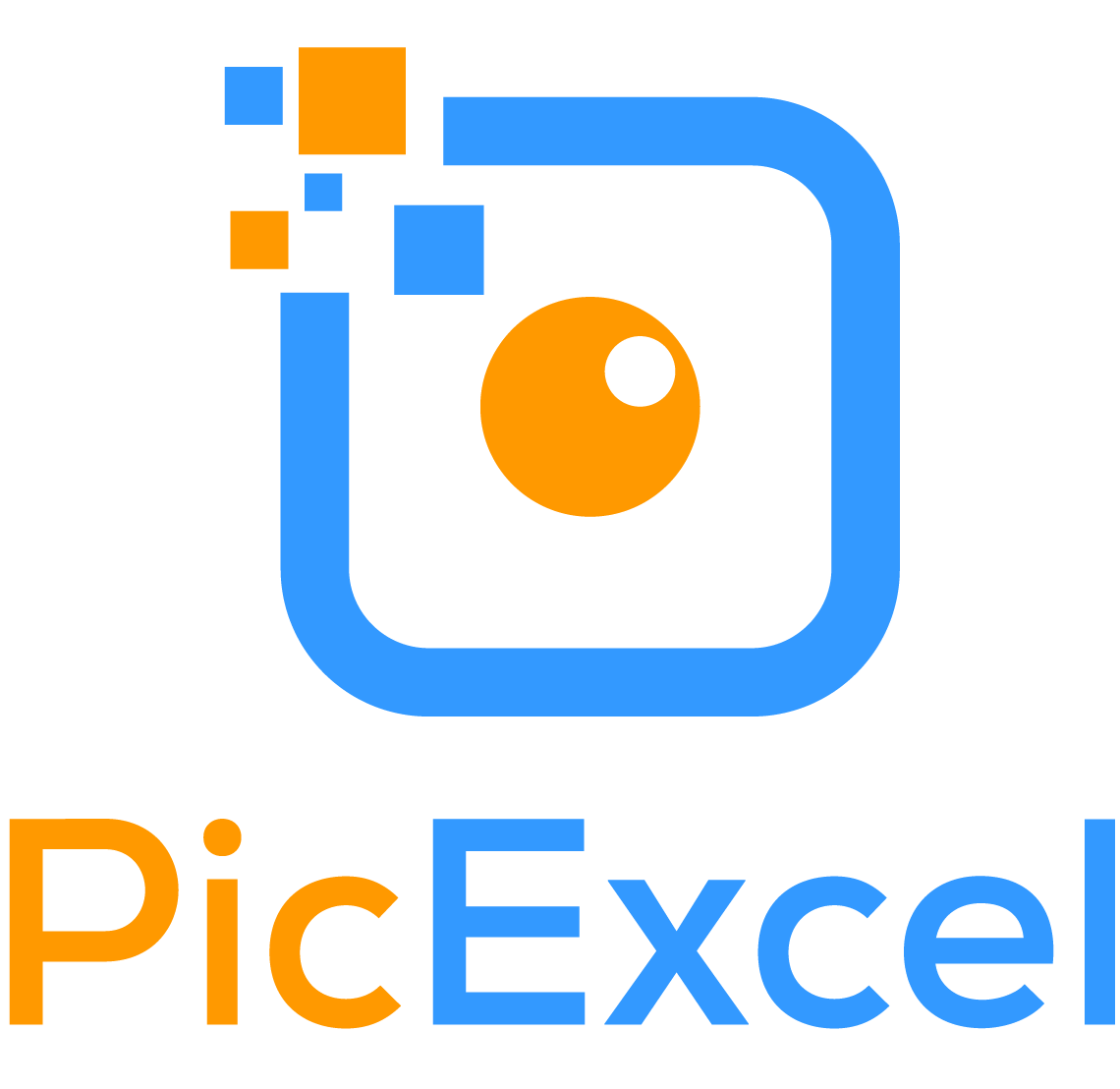Introduction
Taking beautiful product photos with your smartphone is easier than you think. With the right techniques and a few helpful tools, you can create stunning images to showcase your products in their best light.
Whether you’re a small business owner or just starting out as an amateur photographer, this guide will provide useful tips and tricks to help you take professional-looking product shots without breaking the bank.
We’ll discuss the basics of lighting, composition, and camera settings so you can take pictures that are sharp and vibrant with maximum detail.
Finally, we’ll go over some basic editing techniques to help bring out the full potential of your product photos. With these tools at your disposal, you can create amazing images that will impress even the most discerning viewer.
Can You Use a Smartphone for Product Photography?
Yes, you can use a smartphone for product photography. Smartphones have become increasingly advanced and capable of taking high-quality images, making them a great choice for product photography. With the right lighting and composition, you can take stunning product shots on your phone, saving yourself time and money.
One of the biggest advantages to using a smartphone for product photography is its portability. A large DSLR setup can be cumbersome to move around, whereas a smartphone is much more compact and lightweight. This makes it easier to capture images in different locations or at events without having to lug around heavy equipment.
Additionally, smartphones are equipped with powerful software features that allow you to edit your photos without needing additional software or tools. You can use filters and manual editing options to fine-tune your images until they look exactly how you want them without any hassle.
The downside of using your phone for product photography is that you may not be able to achieve the same level of image quality as with a traditional camera setup due to their small size and lens quality limitations. However, there are ways to get around this such as using an attachable lens adapter which helps improve image sharpness and clarity.
Overall, smartphones are capable of producing great results in product photography if used correctly. With proper lighting and composition along with clever editing techniques, you can produce fantastic shots that will help show off your products in all their glory.
Which Smartphone Is Best for Product Photography?
Google Pixel:
Google’s Pixel smartphones are a popular choice for product photography due to their powerful camera capabilities.
The Google Pixel 4 has a 12.2 megapixel dual-pixel rear camera with four times digital zoom and dual exposure control, allowing for high-quality shots of products in various lighting conditions.
Additionally, its Night Sight mode ensures that photos can be taken in low-light settings. Furthermore, the phone offers an option to quickly adjust the focus and brightness while shooting, making it ideal for those seeking quick results when taking pictures of products.
Apple iPhone 11 Pro:
The Apple iPhone 11 Pro is another versatile device for product photography. It features three 12MP cameras — wide, ultra wide, and telephoto — that provide users with more flexibility when taking shots of products from different angles or distances.
It also has a Super Retina XDR display which produces bright visuals and true-to-life colours, perfect for capturing product details accurately.
In addition to all this, iOS 13 offers deeper photographic control with additional features such as adjustable depth of field and portrait mode with advanced bokeh effect.
Samsung Galaxy s20:
For those looking for a top-of-the-line device for product photography, the Samsung Galaxy s20 is the one to get.
This phone has four rear cameras — wide angle (12MP), ultrawide angle (12MP), telephoto (64MP), and DepthVision (3D) — which can capture stunning shots from various angles and distances without any losses in quality or clarity.
Moreover, its AI powered Scene Optimizer feature automatically adjusts camera settings to take sharp photos of products no matter what kind of environment they’re in.
Additionally, the phone supports 4K video recording at up to 60 frames per second with super steady stabilization technology that keeps recordings steady even when on the go.
How To Do Product Photography With A Smartphone
Product photography with a smartphone can be a great way to help bring your products to life. Not only is it more affordable than hiring a professional photographer, but it can also give you greater control over the end result so you can get just the right shot.
There are some key tips and tricks that will help you take amazing product photos with your smartphone.
One of the most important steps in taking great product photos is making sure that your lighting is spot on. Natural light is usually best because it tends to produce softer, more even lighting and fewer shadows.
If natural light isn’t an option, invest in a few LED or ring lights for your studio set-up.
This will give you a consistent source of light and help make sure that each photo has good exposure and crisp details. In addition, try playing around with white balance settings on your phone’s camera app if you’re getting washed out colours or strange tinting.
The next thing to consider when shooting products with your smartphone is composition and framing.
For this type of photography, simple backgrounds tend to work best since they don’t distract from the product itself.
Whether using something like poster board or even just white paper laid down on the ground, keeping the background clean and uncluttered will ensure that all attention remains focused on what matters: the item you’re photographing.
You should also pay attention to where exactly you place the object within the frame so as not to create any unnecessary distractions.
Finally, use any features available through your phone’s camera app such as live view zoom or depth of field adjustments in order to get an accurate representation of what the final image will look like before taking the shot.
When editing product photos taken with a smartphone, there are two main things to keep in mind: colour and cleanliness.
Make sure that any post-processing adjustments are subtle so as not to introduce any jarring elements into the image; small tweaks like brightening shadows or increasing contrast should do the trick without changing too much about how the object looks overall.
Improving clarity can also be helpful here since it will help remove any noise from low light conditions or soft focus caused by shallow depth of field techniques used during shooting.
Additionally, check for dust spots on surfaces by using a clone stamp tool then adjust colour temperature if needed until everything looks just right!
10 Steps for Taking Better Product Shots with Your Phone
1) Focus on Lighting: When taking product shots with your phone, lighting is key. A well-lit shot can make all the difference in creating quality images. Make sure to take advantage of natural light when possible, as it will give you a truer representation of the colours and details of your product. You can also use lamps or other artificial lighting sources to provide extra illumination. Be careful not to overexpose the shot, as this can cause washed out colours and obscure details.
2) Use a Clean Background: To really showcase your product, use a plain background that won’t distract from it. This could be a white wall, a poster board, or even just some fabric draped over something else. If you’re shooting outdoors, try to find an area with minimal clutter so that nothing detracts from the product itself.
3) Get to Know Your Phone: Take some time to familiarize yourself with the features of your phone before taking any shots. Check out any camera settings, such as resolution and image stabilization, that are available and see how they can help improve your photos. Also get comfortable with how different angles affect the overall composition of your shot – practice makes perfect!
4) Use a Tripod: For sharper images and greater stability while shooting, use a tripod if you have one available – it doesn’t have to be expensive either! If a tripod isn’t an option for you then try propping up your phone against something sturdy such as books or even just using your hands if necessary.
5) Explore Different Angles: Don’t be afraid to experiment by trying different angles when shooting products – this way you’ll capture more dynamic images. Try shooting from above or below for interesting perspectives; take close-ups of interesting details; get creative by making use of reflections; or switch up the orientation for unique shots (e.g., portrait vs landscape).
6) Shoot for the Edit: Although smartphone cameras are great at capturing high resolution images these days, they still don’t always make up for certain deficiencies in post-processing capabilities (e.g., adjusting white balance). Therefore try not to rely too much on editing later on – instead concentrate on taking good initial shots that will require little corrections down the line.
7) Try Using Some Accessories: Adding accessories like filters or lenses can help make your product shots stand out even more – these can easily be attached onto most smartphones today and help create interesting effects such as blurring certain elements or adding depth of field to certain areas within an image frame.
8) Get Creative With Props: Props don’t have to just be part of lifestyle photography – adding in subtle elements like flowers or items related to the product itself (e.g., a book cover photo featuring some books in its background) introduces visual interest without taking away attention from what matters most – your product!
9) Think About the Whole Scene: Don’t forget about all other elements present in your shot besides just the main subject matter (i.e.,your product). Consider other objects or colours that may appear in the frame before pressing ‘shutter’ and adjust accordingly if necessary – this way everything else comes together into one harmonious image instead of clashing against each other in an unsightly manner!
10) Enhance Your Images With Editing: Last but not least, embrace software tools such as Adobe Lightroom when touch-ups are needed after snapping those shots! It’s important to remember that no photo will come out perfectly straight away every time – sometimes minor tweaks here and there can really bring out true potential from an otherwise good but unremarkable image!
In Summary
With a few simple steps and the right tools, anyone can take quality product photos with their smartphone. To do this, start by ensuring your phone has enough storage space, selecting a suitable background for your product shots, and making use of available lighting. If you want to take things up a notch, you can also look into using a tripod stand or an auxiliary lens to get the most out of your phone’s camera capabilities. Taking great product photos with your smartphone is not difficult if you have the right approach!