
Background removal services
An effective way to improve the professionalism of any photo or digital image.
Create a clean and polished look for your photos and images by removing backgrounds that are distracting, cluttered, or unappealing.
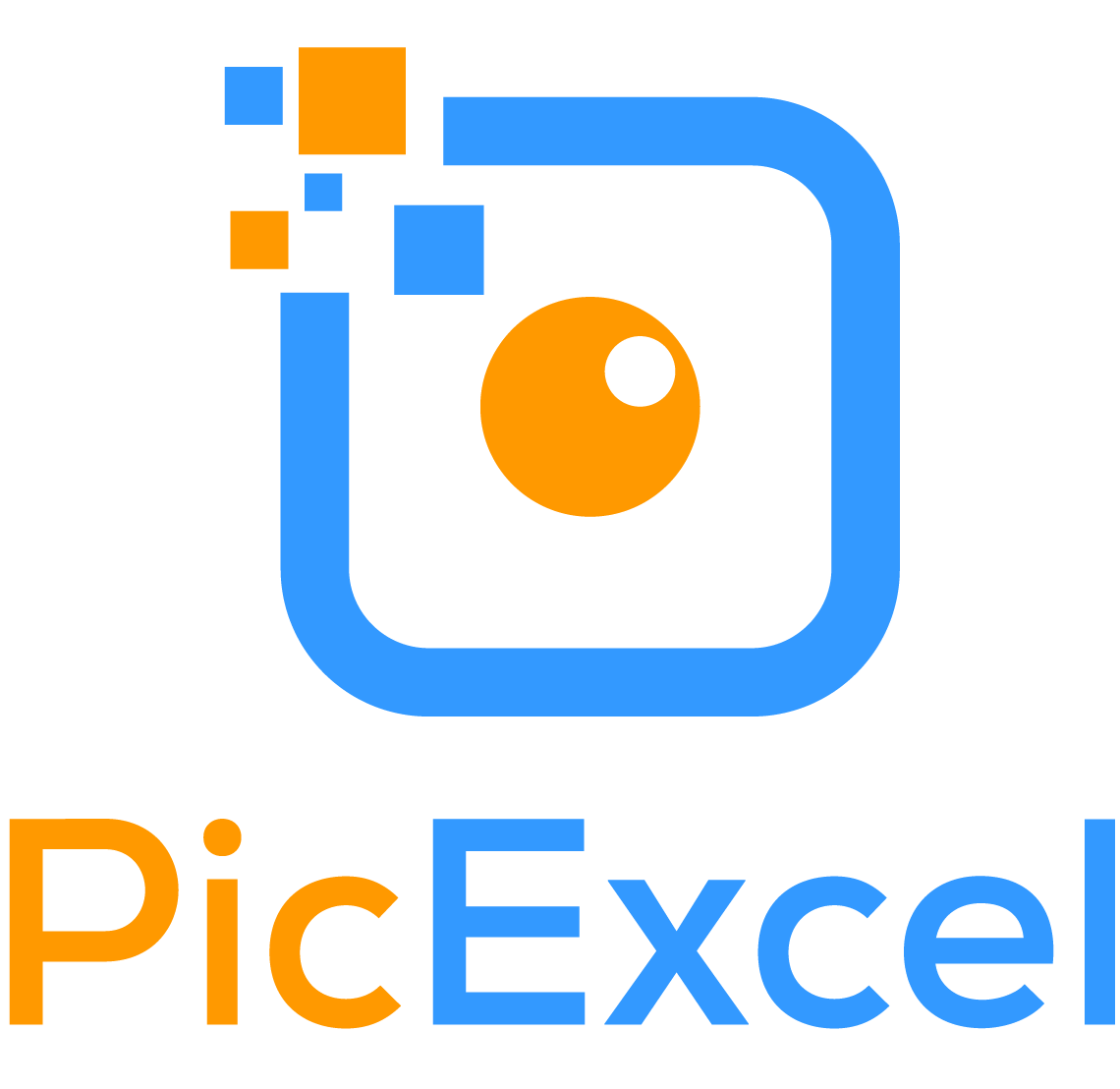


An effective way to improve the professionalism of any photo or digital image.
Create a clean and polished look for your photos and images by removing backgrounds that are distracting, cluttered, or unappealing.
Whether you need to touch up a few small areas or completely remove an entire background, this service will give your images a professional edge.From family portraits to business logos and product shots, Background Removal Service is perfect for all types of photography.
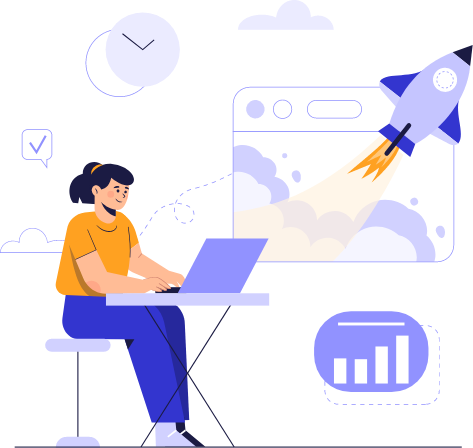
With our fast turnaround time and expert editing abilities, your photos will be ready in time. Get started today and take advantage of our easy and affordable photo editing solutions!
So, if you’re looking to create stunning images that are sure to make a lasting impression, this is the perfect service for you!
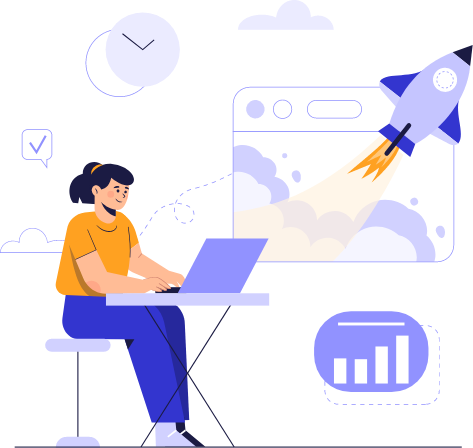
Background removal is a type of photo editing process used to remove the background from an image. It requires the use of specialized tools and techniques to achieve high-accuracy results.
This technique is beneficial for many purposes, such as creating transparent images that are easier to work with in graphic design projects, isolating objects or people in images for marketing or advertising materials, and creating more polished-looking photos by eliminating distracting elements found in the background.
Background removal can also be used to create custom digital backgrounds which can be added to any image for a unique and custom look.
Being able to easily remove backgrounds from images saves time and energy when working on photography or graphics-related projects.
By combining the power of modern technologies with expert skills, intricate details like hair strands, fur, and complex patterns can be accurately cut out with precision.
In addition to allowing for easier manipulation of images, background removal makes it possible to save space and improve the overall quality of photos, making them appear more professional.
Background removal is an invaluable tool for any photographer or graphic designer, regardless of skill level.
It allows for greater creative control and helps bring photos and graphics projects to life in a way that wasn’t previously possible.
With the right approach and tools, anyone can master the art of background removal. The results are always worth it!
Background removal is a powerful technique used by photographers and graphic designers alike to make their images stand out from the crowd.
By removing backgrounds from images, users are better able to focus on the subject matter, highlighting it and making it stand out against any background.
It also allows for more control over the composition of photos, making them appear more professional.
Background removal is an invaluable tool that designers can use to craft stunning visuals that grab attention.
Whether you’re a beginner or an experienced designer, mastering the art of background removal will serve you well in creating beautiful images that make your brand shine. With just a few clicks, you can turn any image into a masterpiece!
Once you have opened the image in your chosen photo editing software, select the “Magic Eraser Tool”. This tool will allow you to quickly and easily remove the background from your image.
First, set the tolerance level to a low number so that it only removes parts of the background that are similar in color.
Then, start clicking around on the areas you want to erase until they disappear. Make sure that you’re careful not to click too close to important features or objects in your image as adjusting the tolerance level can be tricky.
Once you have finished removing the background, go ahead and save your new image so that it is ready for use! With this simple process, you can quickly and easily remove any unwanted backgrounds from images with ease.
After you’ve successfully removed the background from your image, there are a few other ways to spruce up your new look. Consider adding a subtle gradient or blur effect to give it some depth and texture.
If you want to take things one step further, try adding a shadow or reflection for an extra creative touch. The possibilities are endless – get creative and experiment with different effects until you find something that looks just right!
With a little bit of practice and imagination, you can easily create professional-looking images with no background whatsoever.
Removing the background from an image is simple once you’ve mastered the process. Just remember to use low tolerance levels when erasing and be mindful not to erase important features or objects in your image. Take your time to ensure you achieve the best results and don’t forget to have fun!
When it comes to removing a background, the software I use depends on the complexity of the image. For simple images with basic backgrounds and colors, I prefer to use Adobe Photoshop for its powerful image manipulation tools.
For more complex background removal tasks, such as those with intricate patterns and multiple colors, I opt for professional-grade applications like Pixlr or Corel PaintShop Pro.
Both offer precise masking capabilities that allow me to carefully select the pixels I want to be removed from an image without compromising the integrity of the overall picture.
Additionally, both programs come with several helpful tutorials that can be used as reference points when tackling difficult images.
Ultimately, my goal is always to create smooth edges and accurate results so that my clients have high-quality images to showcase their products or services. With these software solutions at my disposal, I'm confident that I can achieve this goal every time!
The time it takes me to complete a project of removing the background from an image will depend on several factors: the complexity and size of the image, the quality of the original image, and any desired effects.
Generally, basic backgrounds can be removed in a few minutes, while more complex backgrounds may take up to an hour or longer.
I always strive to deliver the highest quality results as quickly as possible so you get the best value for your money. If you have any special requests or need a faster turnaround time, please let me know and I'll do my best to accommodate them. Thank you for considering me for your project!
The pricing for background removal services depends on the complexity of the task. Simple backgrounds with a few elements may cost as low as $2 per image, while complex ones can range up to $15 or more per image.
On average, most images fall within the $5-$10 zone. Turnaround time varies depending on the complexity and amount of work required, but typically you can expect your images to be ready in 1–3 business days.
Please contact us for specific turnaround times for your project. We are happy to provide custom estimates based on your specific requirements. Thank you for considering us for your background removal needs!